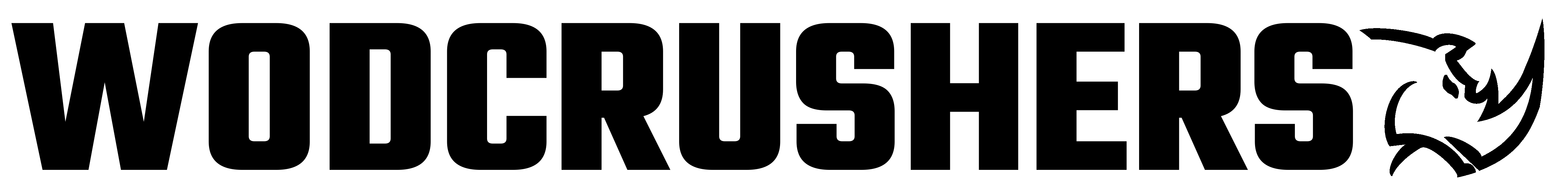How do I reset my WODCRUSHERS Password?
Forgot your password? Not a problem. It happens to us too and it’s easy to reset. Follow the steps below and we’ll email you password reset instructions.
- Start on WODCRUSHERS.com.
- On mobile devices, tap the menu in the upper left corner. Scroll down and tap “My Account” On a computer, click “My Account” in the upper right corner.
- Tap or click “Forgot your password?” link inside the Password field.
- Enter the email address connected to your WODCRUSHERS account and tap or click “RESET.” We’ll email you instructions on how to reset your password.
Still can't sign in? Contact us, we will be happy to help you!